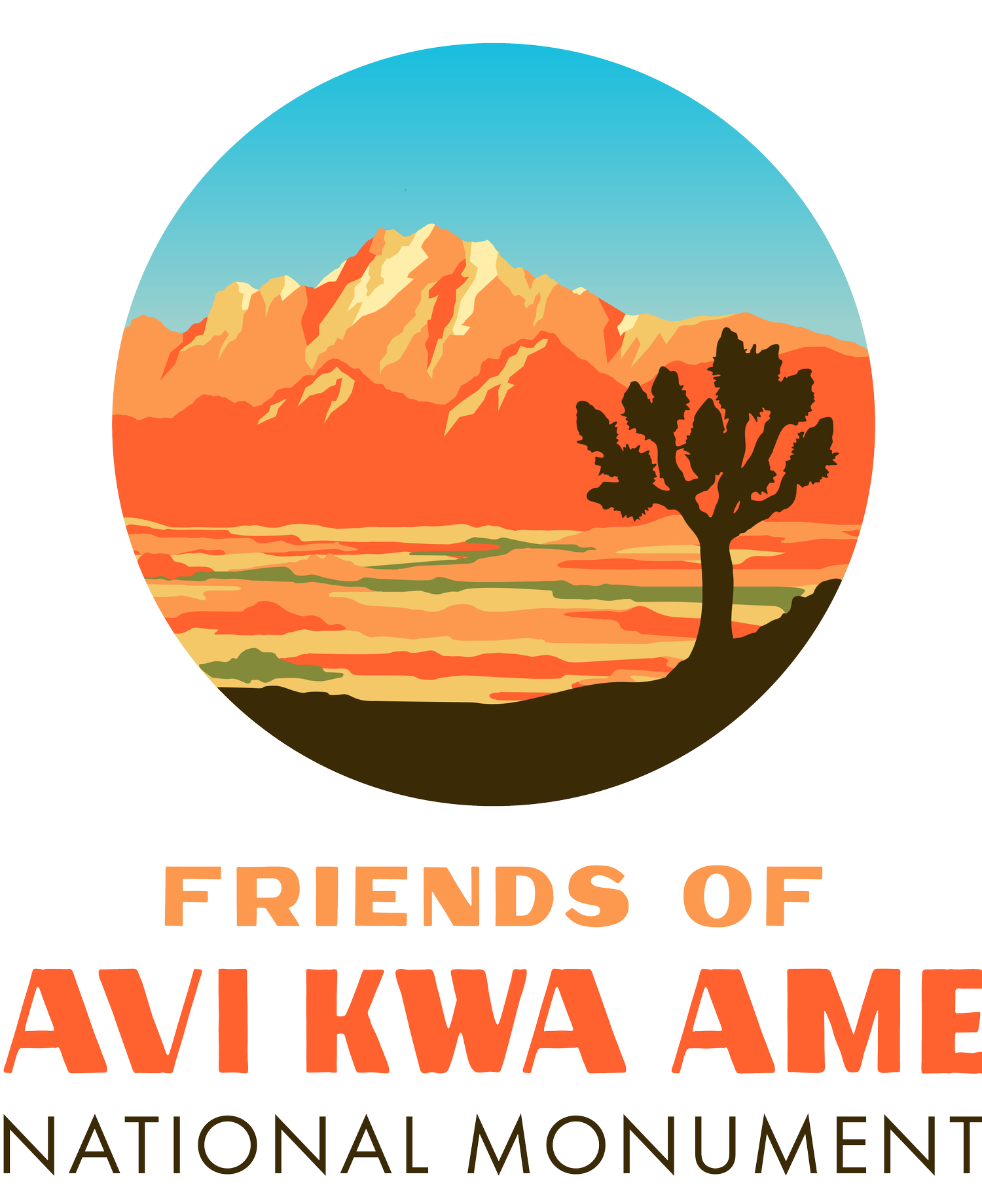2025 SPRING BIOBLITZ on iNATURALIST
MARCH 20th-JUNE 20th on iNaturalist
The Avi Kwa Ame 2025 bioblitz is a celebration of biodiversity. Scientists, naturalists, students, culture keepers and community members will join together to explore nature and take a snapshot of the diversity of Avi Kwa Ame National Monument, finding and identifying as many species as possible over a short period of time. Participants will learn new techniques for observing and collecting data about plants and animals, and help biologists answer questions about specific species. We will be identifying species and recording our observations with the iNaturalist app, which will make them available for the public and researchers to utilize in the future.
WHAT IS iNATURALIST?
iNaturalist is a mobile app that helps you identify the plants and animals around you while generating data for science and conservation. By recording and sharing your observations, you’ll create research-quality data for scientists working to better understand and protect nature.
HOW TO GET STARTED:
Use the App Store or Google Play to search for and download iNaturalist to your device
If you have never used iNaturalist before, you will have to create a free account
Use that username and password to login
There is a row of options across the bottom of your screen
Select the “More” option from the bottom right
Select “Projects” from the list that pops up
Search for and select the 2025 Spring Bioblitz of Avi Kwa Ame National Monument project to join
Now every observation you make at Avi Kwa Ame between March 20 and June 20, 2025 will be uploaded to this project
HOW TO MAKE OBSERVATIONS ON iNATURALIST:
Use the back button at the upper left to return to your home page
Select the “Observe” option at the bottom of your screen to make an observation
It will prompt you to take a new picture or use a picture already on your device (either way works. You can create observations and upload photos you have taken after the fact, or use the app to create observations in the moment)
On the next screen you will have the option to add more photos, which is useful (i.e. showing different parts of a plant)
Below your photos, you can click on the “What did you see?” option, this opens a screen where you can identify your photo
The app will make suggestions, select the closest fit. If you do not know what the organism is, you can identify it to a less-specific level, such as “Kingdom Plantae”
The goal is to identify organisms to species level, but if you do not know, other users, “identifiers” have the ability to see and identify observations that are uploaded
Below this, on the same screen, confirm that the date, time, and location are correct
Click “share” at the bottom of the screen to submit your observation
If you go to your homepage, you can use the options at the bottom of the screen to view your observations
Looking for the Bioblitz weekend? Click below to view each day’s event page & schedule.